Undo Empty Trash: How to Recover Files Deleted and Emptied from Trash on Mac
Jul 31,2013 10:11 am | Published to Data Recovery by Derek Morrison (Google+)
Follow @DerekMorrisonRD
This happened from time to time to many people: you deleted some files on Mac and emptied trash to remove it completely from your system (at least you think so). But finally found out that you had deleted important files. You asked yourself why you did that, but it was too late.
Really too late? No, you still have the last chance to get them back. When the disaster strikes, calm down first and make sure whether you've backed them up at some other places, e.g. an external hard drive. If not, you need third-party recovery software to undo Empty Trash and retrieve your files. Why is it possible to undo Empty Trash? It has something to do with the security mechanism of file system. In fact, when you deleted files and even emptied from Trash, they're still existing on your hard drive but just become inaccessible. They will disappear permanently only by overwritten by new files.
As regarding to software to undo Empty Trash, WS Data Recovery for Mac is definitely the best choice. It quickly scans files that have been emptied from Trash and lets to restore to a safe place. In less than 10 minutes, you can play, preview or edit your files as if they have never been deleted.

By clicking the download buttons, you'll save the installation package to your computer. Double click it to open the installation wizard and drag and drop the software icon to the Applications folder. The computer password is required while installing. To avoid overwriting the data, it's better to install the software to the partition or disk other than the one your data reside.
How to Undo Empty Trash on Mac to Rescue Deleted Files
Now follow easy steps to undo Empty Trash on Mac. You'll retrieve the deleted files within minutes.
Step 1:Select a recovery mode to undo Empty Trash
5 recovery modes are available. They help you recover deleted data to the most extent. To undo Empty Trash, Lost File Recovery is usually enough. Select it when WS Data Recovery for Mac opens. Next, you need to choose the drive you want to scan for deleted files.
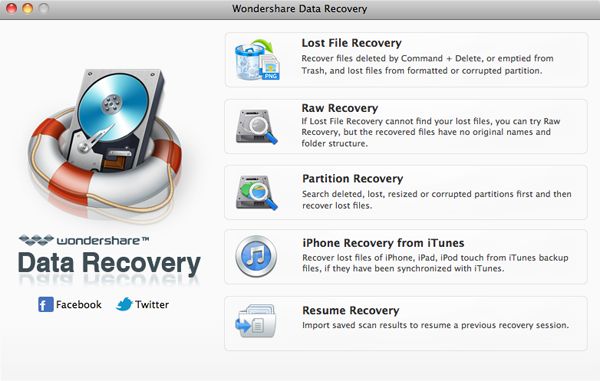
If the Lost File Recovery mode fails to undelete Trash files, try to enable the Deep Scan option, or switch to the Raw Recovery mode to recover data by file content instead of folder structure and file names.
Step 2:Search files you want to recover from Mac Trash
In minutes, all recoverable files will appear in the list with its original names in Lost File Recovery mode. On the left, the Trash folder contains all files that are emptied from your Trash bin. Select it to see whether your files are there or use the search bar on top to search for files instantly.
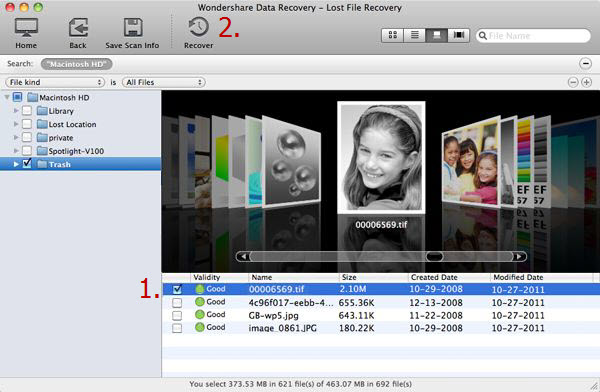
Undo Empty Trash and restore deleted files to another partition or disk
You can check the entire Trash folder and click the Recover button on top to undo empted Trash files. Choose a safe folder to store and review the recovered files. You're not allowed to save the recovered files to the partition where you lost them in case the original files are overwritten. This is a 100% risk-free data recovery tool to undo Empty Trash on Mac.
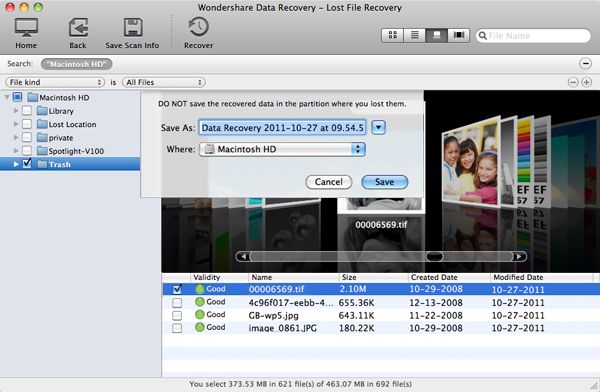
Empty Trash Tips: Before "Empty Trash" on Mac, make sure there is not any important files. To move files from Trash to its original place, click the Put Back item. Be careful, it's just above the Empty Trash item.
Video Tutorial: How to Undo Empty Trash to Get Back Deleted Files
Download WS Data Recovery software now to undo Empty Trash and follow the video tutorial below to get back your deleted files.



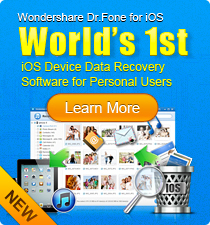
 Follow us on Twitter
Follow us on Twitter


