WS Data Recovery for Windows
Effortlessly Recover Deleted or Lost Files on Windows PCs
- It's FREE to recover data of the first 100MB.
- Selectively recover photos, videos, documents, emails, music files and more.
- Supports 500+ common file formats like JPG, DOC, AVI, WMV, MP3, WMA, ZIP, EML, etc.
- Read data only - risk-free Windows data recovery software you can try scanning.
- An optional data recovery wizard for beginning users - everyone can recover data like a pro.
• Supported Windows: Windows 8/7/Vista/XP/2000, Windows Server 2008/Home Server
• To recover files on Mac, get Data Recovery for Mac >>
#49.95 Only $39.95 100% Secure
30 Day Money Back Guarantee
The Best Windows Data Recovery Software for Overall Situations of Data Loss
WS Data Recovery for Windows is an easy yet complete solution to recover deleted or lost files on your PC. It can rescue photos, videos, photos, music, documents, emails, etc. from Windows hard drive (C:/, D:/), as well as from external hard drives, USB devices, mobile phones, cameras, iPods, portable media players, and other external devices. 4 recovery modes ensure that you can recover data if any data loss disaster happens to you.
- Lost File Recovery - Rescue deleted or lost files with file names.
- Partition Recovery - Rescue data from deleted or corrupted partitions.
- Raw File Recovery - Recover data through a deep scan on the file system
- Resume Recovery - Save scanning result to recover data later.
Supports 500+ File Types, and Increasing
- All regular files formats are supported, including but not limited to JPG, PNG, GIF, AVI, WMV, MOV, MP4, MP3, WMA, M4A, ZIP, RAR, DOCX, XLSX, PPTX, DOC, XLS, PPT, PST, EMLX, DBX, RAW, CRW...
- You can scan only the specified file type(s) to speed up data recovery process, like Photos, Audio, Videos, Office Documents, Emails, etc.

Save, Effective and Precise Data Recovery
- Stop scanning anytime you want and save the scanning result to retrieve data when you're not busy.
- Preview most deleted files and only recovery the exact files you want.
- Search the found files by keyword to get back your deleted files without digging deep.

Extremely Easy to Use Data Recovery - Do It Yourself

- A data recovery wizard is provided so you can perform data recovery by answer questions step by step. No prior knowledge required.
- 3 steps to recover data on Windows - Scan, Preview and Recover.
- Preview images, documents and other files to help you recover data that is exactly what you want.
Windows Data Recovery Software More Features
- Totally free to recover deleted files with small file size (150M in total).
- Try before you buy - The features of trial version are exactly the same as registered version. Only pay if the data recovery for Windows can find and retrieve your deleted files.
- Quickly recover data from common locations like Desktop, My Documents, Recycle Bin, External Removable Devices, My Pictures, Recently Changed, etc.
- Recover deleted files from FAT16, FAT32, exFAT, NTFS file systems.
- Supports data recovery on all regular devices like PCs, external hard drive, digital camcorder/camera, memory card, USB devices, Floppy disk, mobile phones, pen drive, zip disk, etc.
- Stop anytime to recover files and then continue or terminate.
- Only scan recently deleted files, other than all files.
- Raw data recovery mode scans for "file content", optimized for photo recovery.
- Scan filter allows you to arrange files by Path or File Type.
- Prevent you from saving recovered data to the disk you're recovering data from, making sure it's 100% safe to perform data recovery on Windows.
- Works on various data loss scenarios, including but not limited to file deletion, formatting, improper operations, virus infection, unexpected power off, re-installed Windows without backup, disk crashed, inaccessible partition, and so on.
- Free technical support and lifetime upgrade.

Easy Guide - How to Perform Data Recovery on Windows
Step one: choose a data recovery mode
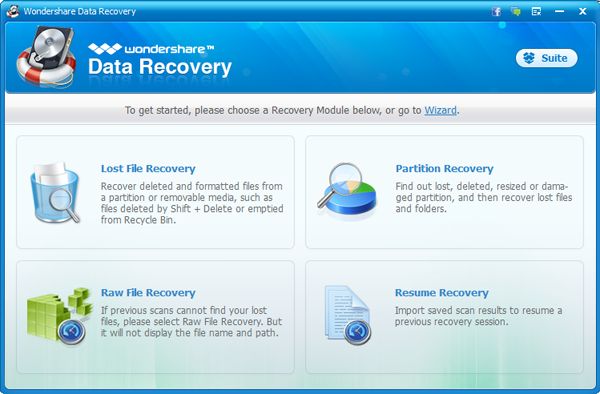
Note: A data recovery wizard is also provided so you can recover files by answering question step by step.
Step two: select where you want to recover data from
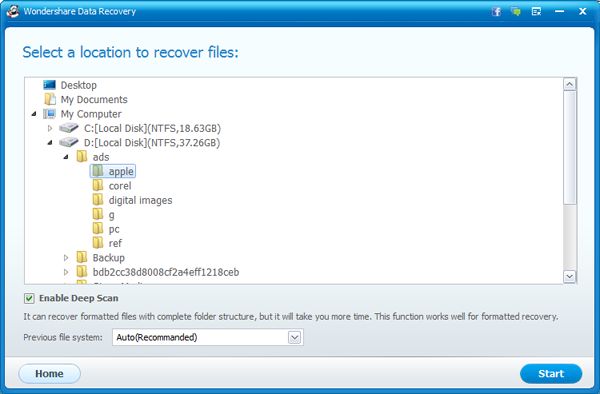
Step three: preview and recover deleted or lost files
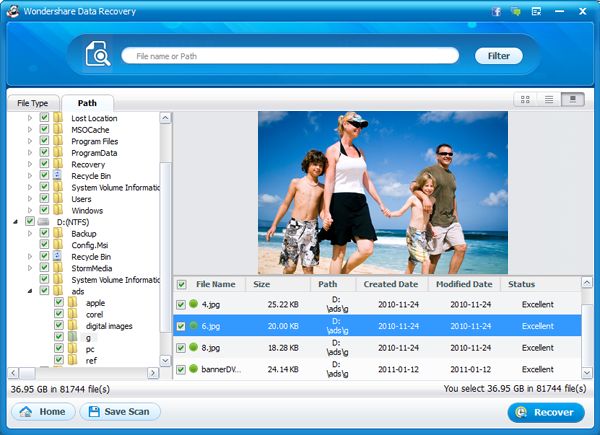
Testimonials
 Recovered all the files I had deleted from my computer accidentally. It saved my life. Thanks you!
Recovered all the files I had deleted from my computer accidentally. It saved my life. Thanks you! 
-- Ive
Awards






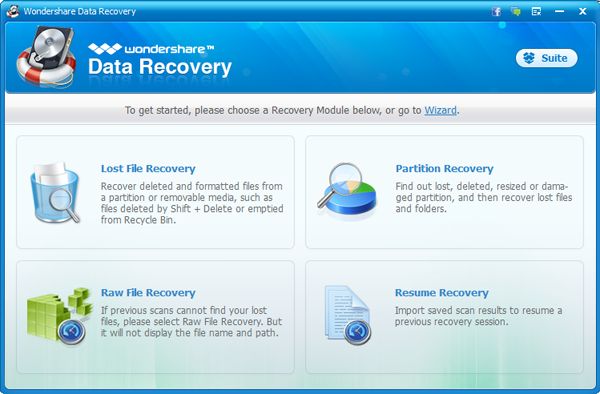
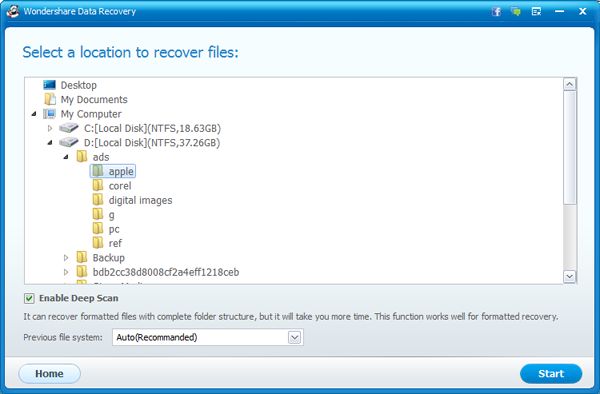
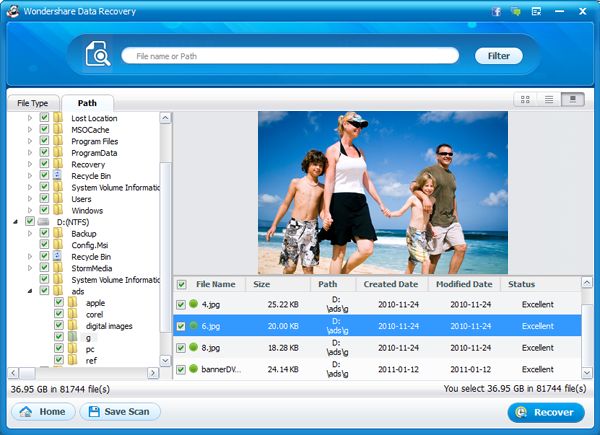
 Recovered all the files I had deleted from my computer accidentally. It saved my life. Thanks you!
Recovered all the files I had deleted from my computer accidentally. It saved my life. Thanks you! 



