
Rescue iPhone Photos, Messages, Contacts and More with Ease
• Supported Mac OS X: Mac OS X 10.8 (Mountain Lion), 10.7, or 10.6
• To recover iPhone files on Windows, get iPhone Data Recovery for Windows >>
30 Day Money Back Guarantee
WS iPhone Data Recovery for Mac is an innovative software application to rescue iPhone data in a few clicks. With the popularity of iPhone, it's common for iPhone users to delete iPhone files by mistake in daily use, or even loss their device. If this unfortunately happens to you, download iPhone Data Recovery for Mac now to get back your data, no matter if your iPhone is on your hands or not. 2 iPhone data recovery modes are available:
What do your think about WS Data Recovery? Feel free to try and comment.


Step one: choose a data recovery mode
After installation, start iPhone Data Recovery for Mac from the Applications folder by double clicking the application name. In the model choosing dialog, make sure you've select the right model of your iPhone, iPod, or iPad.
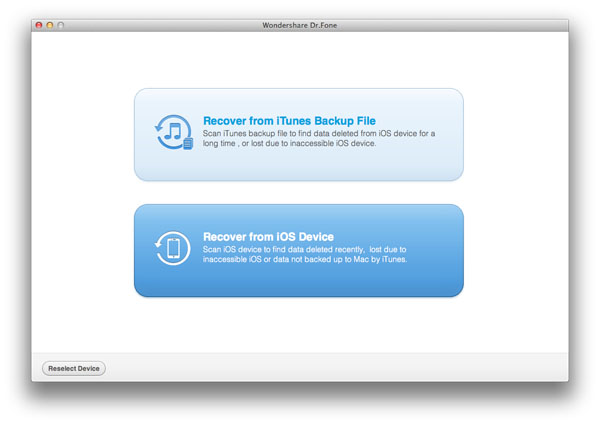
Step two: access your device and start scanning
For iPhone 5/4S, iPod touch 5, iPad 2, The new iPad, iPad with Retina display or iPad mini, simply click the "Start Scan" button to scan your device directly. For iPhone 4/3GS, iPod touch 4 and iPad 1, follow the on-screen instructions to enter the file system of your device before scanning.

Step three: preview and recover deleted or lost iPhone files
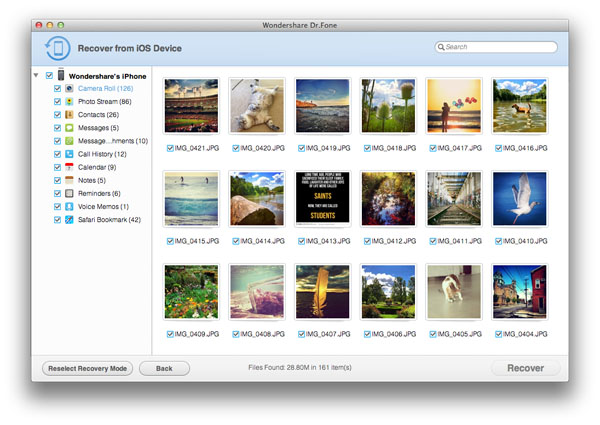
Note: The above guide only shows how to use the "Recover from iOS Device" mode to recover iPhone data. For the other mode, the main difference is choosing an iTunes backup file from the list.
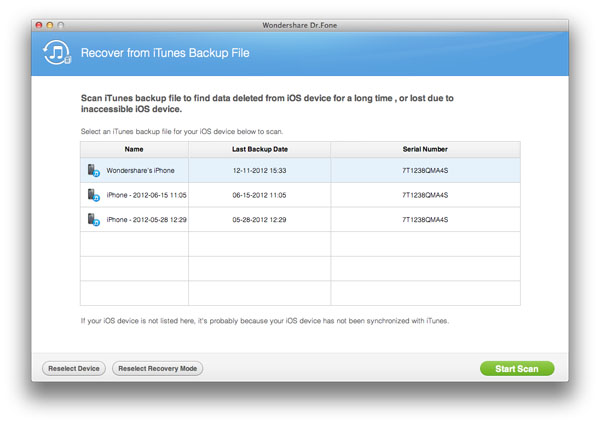
 I tried your software and it worked for me! You guys are genius! Thank you so much!
I tried your software and it worked for me! You guys are genius! Thank you so much! 
-- Carol


What's Next?
See iPhone data recovery reference
Learn more about iPhone contacts recovery
100% Secure Only $99.95Copyright © 2013 wsdatarecovery.com. All rights reserved. | Data Recovery Tutorials | Contact Us | Privacy Policy

