
Retrieve iTunes Data without Lossing Current iPhone/iPod/iPad Files
• Supported Mac OS X: Mac OS X 10.8 (Mountain Lion), 10.7, 10.6, or 10.5
• To recover iTunes data on Windows, get iTunes Data Recovery for PC >>
30 Day Money Back Guarantee
Deleted iPad files by mistake? Broke or lost your iPhone? Don't panic if you've ever synced your device with iTunes. With WS Data Recovery for iTunes, you can probably get back your data in a few clicks. Different from iTunes' restore feature, this data recovery for iTunes software can search your Mac for iTunes backup files and extract all files in the selected iTunes backup files. Then you're able to choose only those files you want to restore, or easily export all files to a safe place.



Step one: run Data Recovery for iTunes and click Start Scan.

Note: Disable the Auto-Sync feature in iTunes and don't click the Sync button in iTunes.
Step two: all iTunes backup files on your Mac will be found. Choose the one for your device.
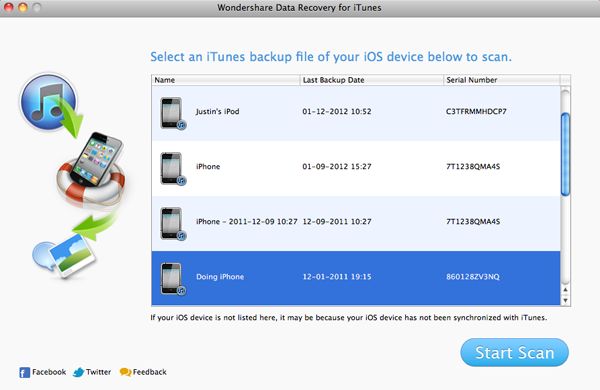
Step three: preview and select files to recover
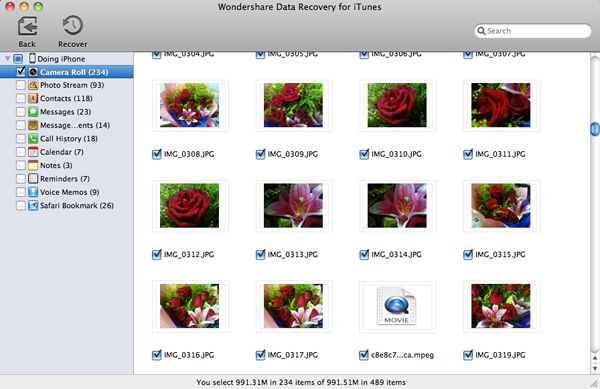
 This software took all my worries away when I was able to recover the files I accidentally deleted on my iPhone. Now I'm happy that my files are back. Thanks a lot.
This software took all my worries away when I was able to recover the files I accidentally deleted on my iPhone. Now I'm happy that my files are back. Thanks a lot. 
-- Dick


What's Next?
See data recovery for iTunes reference
Learn more about iPhone photo recovery
100% Secure Only $59.95Copyright © 2013 wsdatarecovery.com. All rights reserved. | Data Recovery Tutorials | Contact Us | Privacy Policy

