Android Photo Recovery: How to Recover Deleted Photos from Android Phones & Tablets
Jul 31,2013 9:11 am / Published to Android Data Recovery by Derek Morrison (Google+)
Follow @DerekMorrisonRD
Most Android devices use SD card to store digital photos. In many scenarios, photos can be deleted from Android SD card or Android devices, for example:
- Deleted photos by mistake - tapped Delete button instead of Cancel, selected the wrong folder, etc.
- Android OS crashed and all photos and messages are deleted.
- Formatted Android SD card accidentally.
- ...
So is it possible to recover lost photos from Android devices? The answer is YES. RescueDeletedFiles Android Data Recovery is a powerful data recovery program to recover deleted or formatted photos from most popular Android phones and tablets like Samsung Galaxy S series, Samsung Galaxy Tab, Galaxy Note, Motorola Droid, etc. It quickly scans your Android device for all recoverable photos and lets you preview photos before recovering.


RescueDeletedFiles Android Data Recovery supports recovering photos from most Samsung, HTC, LG, Huawei, ZTC and Motorola Android smartphones and tablets. For other brands of Android devices, RescueDeletedFiles Photo Recovery is recommended to undelete Android photos.
How to Perform Android Photo Recovery with Android Data Recovery Software
Now follow this step-by-step guide to recover deleted photos from Android phones and tablets.
Step 1:Connect your Android device and enable USB Debugging
After running this Android Photo Recovery, connect your Android to computer using a USB cable. Then enable USB Debugging before scanning. The USB Debugging option varies from Android version to version. Fortunately, the software provides distinct instructions steps to enable USB Debugging on all important Android OS versions.
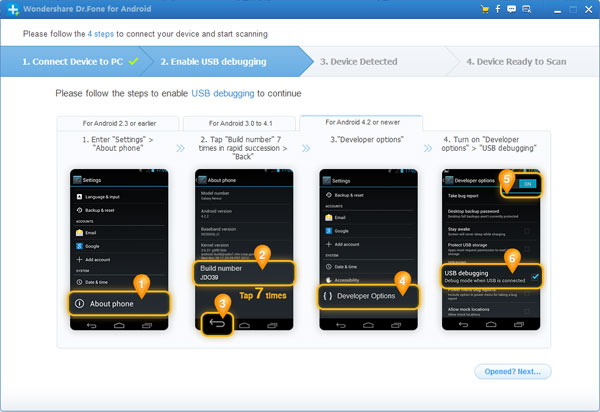
Scan your Android device for all recoverable photos
After some settings, it's time to analyse your Android file system and scan for deleted or formatted files on Android or SD card inside the device. Usually, you need to allow the program super user authorization on the screen of your Android device. Just click "Allow" when the message appears. And then click the Start button.
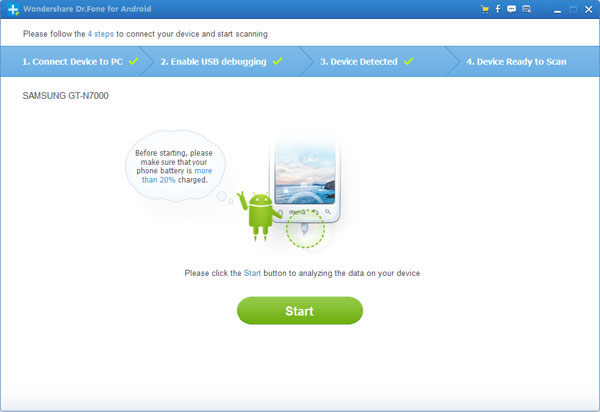
Note: Before scanning deleted Android photo, ensure the battery is more than 20% which is required for an average scan.
Step 3:Browse Android photos for recovering to your computer
The scan will take only a while. When complete, the screen will show as below. Click the Gallery category to browse all recoverable Android photos. To find your photos quickly, enter a keyword in the search box. To recover Android photos, check the boxes of desired photos and click the Recover button at bottom.
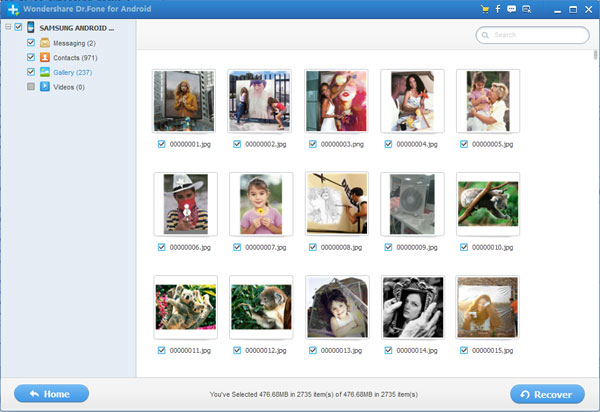
More than Android Photo Recovery
Besides support for photo recovery, WS Android Data Recovery for Windows can also restore messages, contacts and videos from Android device and SD card inside Android device. Most Android photo loss scenarios are supported, including deletion, factory resetting, flashing ROM, etc. Get a free trial now.



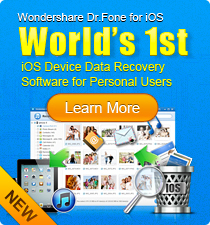
 Follow us on Twitter
Follow us on Twitter


