
Recover Memory Card Lost Files Securely and Quickly
• Supported Windows: Windows 8, Windows 7/Vista/XP/2000
• To recover Memory Card data on Mac, get Memory Card Recovery for Mac >>
30 Day Money Back Guarantee
WS Memory Card Recovery for Windows a secure memory card data recovery software that recovers lost or deleted photos and media files quickly and thoroughly. No matter if your memory card data is deleted, corruptted, missing, or inaccessible, this memory card Recovery can get them back in a few clicks. Since it reads data only, there's no way to harm your data. Things can't be worse. Just give it a try. 4 recovery modes guarantee high recovery rate.
Note: If your computer doesn't have a memory card slot, a memory card reader is required to connect your memory card to your computer. Buy a memory card reader on Amazon now.

| Deletion | • "Shift + Del" (passing recycle bin) • Mistakenly selected "Delete All" button • Selected "Delete" instead of "Save" on your camera • Emptied Recycle Bin (and no backup) |
| Formatting | • Formatted memory card by mistake • Initialized target storage when memory card newly connected |
| Wrong operations | • Powered off camera/camcorder while writing data to memory card • Memory card mistakenly used in different cameras • memory card removal while device is powered on |
| Other Scenarios | • Virus infection • Unexpected power off • Lost photos during transferring photos from memory card to computer • memory card file system corruption |

Step one: choose a memory card data recovery mode. Use Wizard Recovery mode if you're not familiar with data recovery process. This mode helps you recover memory card files by answering questions approaching the final step.
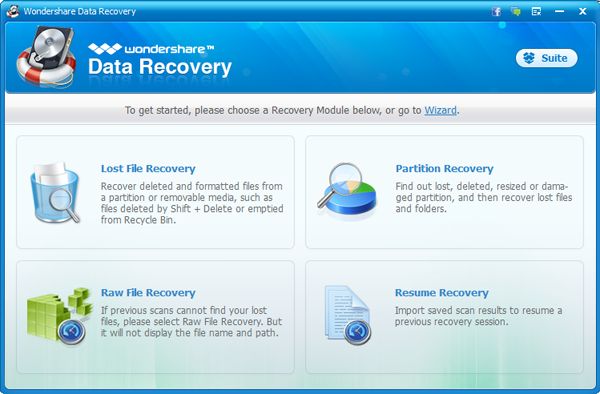
Step two: select your memory card drive and start scanning files for recovery.
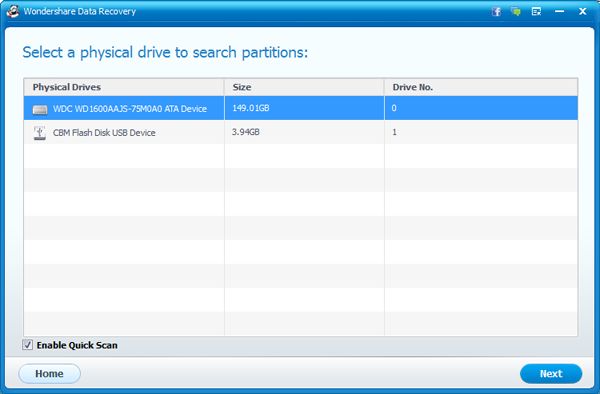
Step three: browse, preview and restore files on your memory card
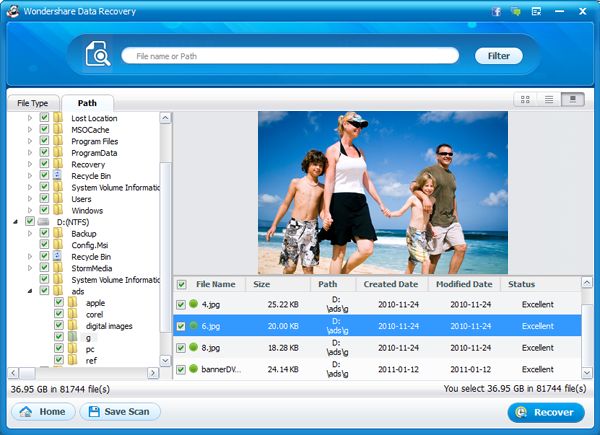
 This memory card data recovery software was able to recover files I had deleted from my memory cards. I'm a database programmer and I got back the latest version of my current project, completely intact, thanks to your program!
This memory card data recovery software was able to recover files I had deleted from my memory cards. I'm a database programmer and I got back the latest version of my current project, completely intact, thanks to your program! 
-- James


What's Next?
See memory card recovery reference
Learn more about Undo Empty Trash
100% SecureCopyright © 2013 wsdatarecovery.com. All rights reserved. | Data Recovery Tutorials | Contact Us | Privacy Policy

