RAR Recovery: How to Recover Deleted RAR Files for Free in Windows PC
Jul 31,2013 10:11 am | Published to Data Recovery by Derek Morrison (Google+)
Follow @DerekMorrisonRD
The importance of RAR files can’t be fully stressed enough. It is one file that is mostly used over the internet, more particularly in sites offering downloads. The file contains multiple documents, with most of them program installers. Losing a RAR file doesn't just mean you are losing a single file – you'll be losing all the files that are inside the archive.
It is easy to mistake RAR files as something else because they are not recognized by computers running Windows XP and lower. Furthermore, Mac OS systems can’t process these files in the same way that it does with ZIP files. These are the main reasons why any user may accidentally delete them, assuming that they are non-working files. Purchasing an expensive program offered in a self-extracting RAR file and then deleting it definitely calls for immediate RAR recovery.
How to Recover RAR Files in Minutes
The easiest way to recover RAR files is to install a software called WS Data Recovery. This program can reverse the accidental deletion of RAR files on your computer and mobile devices. It is a premium data recovery software that can handle more than 500 different files (of course including RAR file type), which includes archives, emails, audio, videos, and office documents. Simply install the software and the very helpful wizard will guide you in the fairly simple RAR recovery process. This software is compatible with computers running Windows XP and higher or Mac OS 10.5 and higher.
Note: Recover RAR files (up to 100MB) for FREE with the Windows version. Install RAR recovery software to an external HDD or a partition your RAR flies don't reside in.
How to Recover RAR Files in Windows 8/7/Vista/XP/2000
Please follow the easy steps below to recover RAR files for free with Windows version. The steps of using Mac version is similar.
Step 1:Choose the wizard mode to recover RAR files by answering questions step by step.
Step 2:Select All File Types while choosing file types and choose where you lose your RAR files
Step 3:Scan and recover RAR files to another partition or disk.

Learn More About RAR File Format
RAR files are archive files. These files are created by programs that can compress and combine several files together to reduce data size and to make them more portable. Created by Eugene Roshal, RAR means Roshal ARchive. This file works in the same way as the ZIP file and is highly associated with the WinRAR program.
Video Tutorial: RAR Recovery on Mac
Download WS RAR Recovery for Mac software now to recover lost RAR files in a fast and easy way.



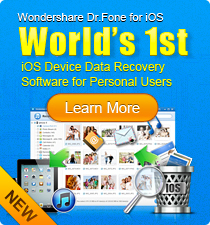
 Follow us on Twitter
Follow us on Twitter


