Shift Delete Recovery: How to Recover Shift Deleted Files on Windows 7, Windows 8, etc.
Jul 31,2013 10:11 am | Published to Data Recovery by Derek Morrison (Google+)
Follow @DerekMorrisonRD
Are you using Shift+Delete to remove files that you don't want any more? Trust me. It's not a good habit. You'll regret sooner or later.
Is it too late? A disaster already strikes? Don't panic. I'm here to help you. I'll show you how to recover Shift deleted files. Chances are that you can get back files deleted by Shift+Delete key combination.
What Happens When You Shift+Delete Files?
When you delete files by Shift+Delete, Delete and/or empty Recycle Bin, the file space is marked as "Ready for writing new data" so you see more space available on your computer. But actually, the files stay there as long as there is no new files are written to the space. So it is possible to recover Shift deleted files, if do it in time.
What you need to is a file recovery software program like WS Data Recovery which will find all physically existing files on your hard drives no matter if the files are in normal or inaccessible status (Shift+Delete) for common computer users.


Important: To prevent possibly overwriting Shift deleted files, you'd better install the software to a removable hard drive. Don't install it on the partition that contains your lost files and don't do any operation on this drive.
How to Recover Shift Deleted Files from Desktop, My Documents, Libraries, etc.
It's extremely easy to restore Shift deleted files using Wondershare Data Recovery. Follow only three steps. Good luck.
Step 1:Select Lost File Recovery
Launch Wondershare Data Recovery and you'll enter Wizard mode. Switch it to Standard mode and choose Lost File Recovery. This module is specially designed to recover files from a partition or removable media that are deleted by Shift+Delete, or emptied from Recycle Bin.
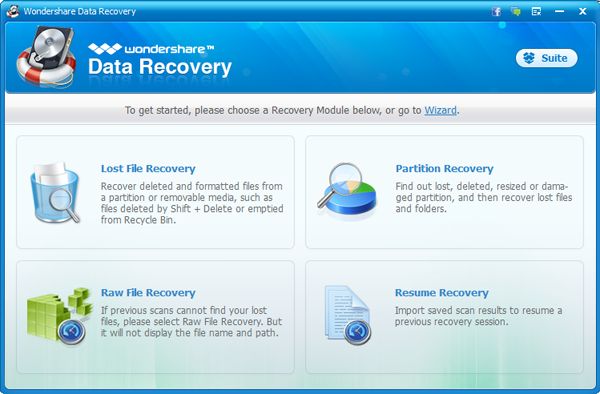
The Raw Recovery module is created to scan data completely, thus costs you more time but recovers more files.
Step 2:Select the location containing your files
Choose a folder your Shift deleted files reside and click the Start button at bottom to start scanning all recoverable files. This data recovery software also recovers formatted files with complete file structure. Enable Deep Scan for formatted recovery.
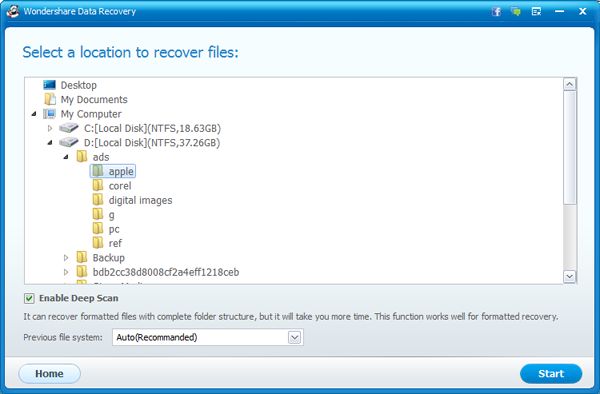
Recover Shift deleted files to another partition or disk
In minutes, you'll see all recoverable files in the list. Next, drill down folders to locate your files, or simply type a keyword. To recover a file, check the checkbox before the file and click the Recover button. You're able to select a folder to store the recovered files.
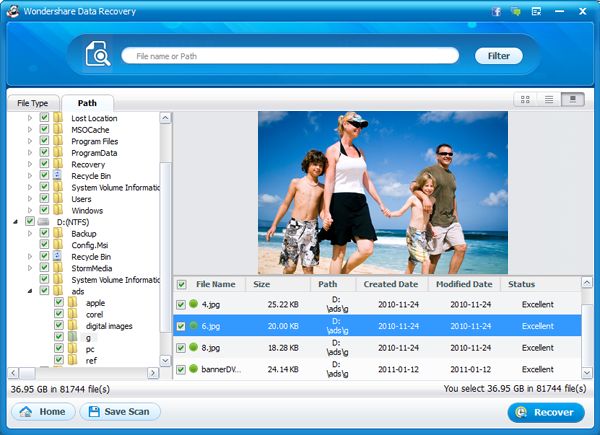
Tips: By clicking the Save Scan, you're able to save the results to your computer for later recovery without a second scan. Just choose Resume Recovery in the Standard mode and choose the saved result file.
Shift Delete = Permanently Delete?
Q: When you press Shift+Delete, will it permanently delete files from my computer? So I could have more spaces in my computer when I deleted files. Thanks.
A: It will NOT permanently delete your files by Shift+Delete. It just passes Recycle Bin so you can't recover deleted files if you want. However, the Shift deleted files are still recoverable with the help of third-party file recovery software. For releasing more spaces, Shift+Delete does the same thing as Delete.
Video Tutorial: How to Recover Shift Deleted Files on Windows
Download this Shift Deleted file recovery software now and follow the video tutorial below to rescue deleted files (Shift-Delete) in Windows. The Mac version is also available. You can also recover Command+Deleted files on Mac.



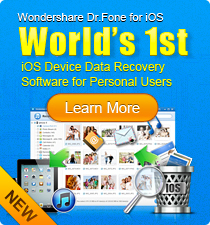
 Follow us on Twitter
Follow us on Twitter


