WS Photo Recovery for Windows
Recover Digital Photos from Camera, USB, SD Card and Hard Drive
- Not only recover photos safely, but recover video and audio files.
- Directly connect your digital camera and camcorder and start recovering.
- Restore photos from SD cards, CF cards and Memory Sticks with built-in card slot or card reader.
- Recover RAW and common image file formats like RAW, JPG, CR2, PNG, etc. from hard drives.
- Preview photo files in advance and recover only the ones you want.
• Supported Windows: Windows 8, Windows 7/Vista/XP/2000
• To recover media on Mac, get Photo Recovery for Mac >>
Only $29.95 100% Secure
30 Day Money Back Guarantee
The Best Photo Recovery Software to Recover Deleted or Lost Photos
WS Photo Recovery for Windows is an easy to use yet powerful software to recover deleted or lost photos, videos and music on your PC. It's the right tool to get you out of overall photo loss circumstances like accidental deletion, formatting, improper operations, virus attack, software crash, and other unknown reasons. The wizard-style interface enables you to recover digital media files in 4 ways from digital cameras, memory cards, USB drives and computer hard drives.
- Camera Photo Recovery - Directly connect your camera to PC to recover deleted photos and videos.
- Memory Card Photo Recovery - Recover photos from memory cards (SD card, CF card, Memory Stick, etc.)
- USB Storage Photo Recovery - Rescue deleted or formatted photos from external devices with USB port.
- Hard Drive Photo Recovery - Undelete digital photos in all common formats like JPG, PNG, CR2, DNG, RAF, ERF, RAW, PSD, WMF, NEF, ORF, GIF, TIF, BMP.
Not Only Recover Photos, But Also Videos and Music
- Recovers deleted, lost or formatted photos and other multimedia files (music and video).
- 3 steps to recover digital photo on PC - Scan, Preview & Recover.
- Recover photos not only from Windows PCs, but digital camera, memory cards and USB devices.

User-friendly Photo Recovery Options
- Pause scanning anytime you find the lost photos and recover photos immediately.
- Search for files by keyword or filter options like file name, size, date.
- Save scanning results and resume photo recovery later without a second scan.
- Photos are organized by file formats so you can find images quickly.
- Preview images with the original quality to ensure that you're recovering the right ones.

Easy Guide - How to Recover Photo Files on Windows
Step one: choose a way to recover photos according to your situation.
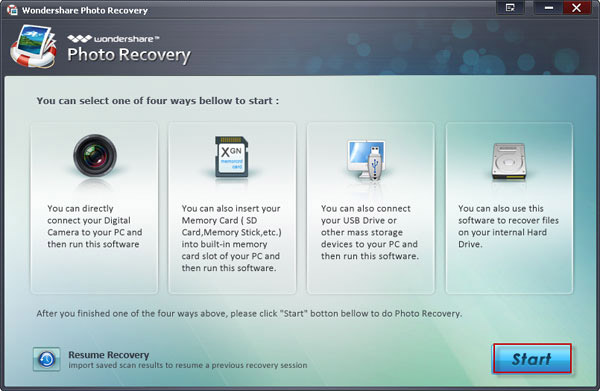
Step two: select the drive you want to recover photos from
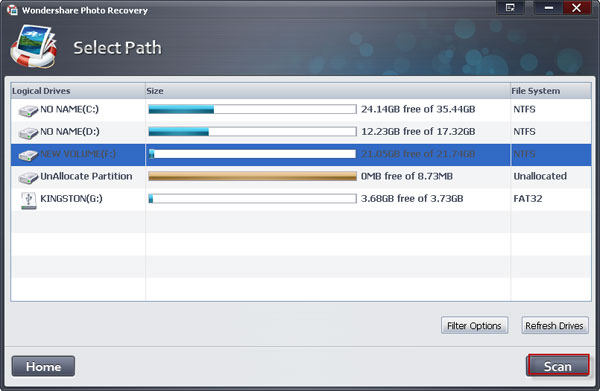
Step three: preview and recover deleted or lost photo files. Using the search tool and filter options to find your photo files quickly.
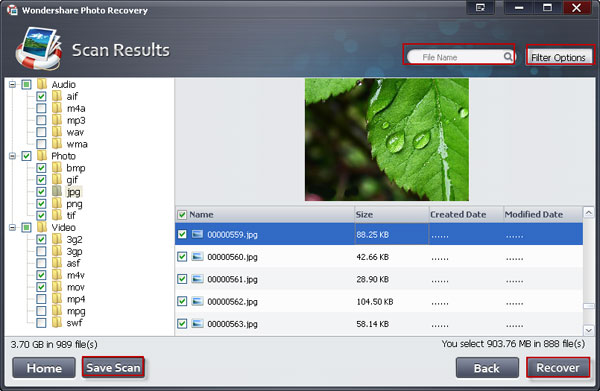
Testimonials
 Thank you so much for this amazing Photo Recovery software! We recently got a digital camera. Several times I deleted photos my husband still wanted. I was able to recover every deleted photo. Thank you for coming to my rescue :)
Thank you so much for this amazing Photo Recovery software! We recently got a digital camera. Several times I deleted photos my husband still wanted. I was able to recover every deleted photo. Thank you for coming to my rescue :) 
-- Rachel
Awards





 Thank you so much for this amazing Photo Recovery software! We recently got a digital camera. Several times I deleted photos my husband still wanted. I was able to recover every deleted photo. Thank you for coming to my rescue :)
Thank you so much for this amazing Photo Recovery software! We recently got a digital camera. Several times I deleted photos my husband still wanted. I was able to recover every deleted photo. Thank you for coming to my rescue :) 



