MTS File Recovery: Recover deleted MTS files for Free in a few clicks
Jul 31,2013 10:11 am | Published to Data Recovery by Derek Morrison (Google+)
Follow @DerekMorrisonRD
MTS file is High Definition video formats. Canon, Panasonic, Sony and others utilize the MTS format in their High Definition camcorders. MTS files are a type of Advanced Video Coding High Definition or AVCHD. Panasonic and Sony made this format together. The MTS format is utilized in high definition capturing and playback.
Losing the most precious and important MTS video can be a heartbreaking situation for everyone. On the other hand, you don’t have to worry if you lost your MTS files from camcorders or any other media storage because there is MTS recovery software that can help you restore your essential data. The recommended one is WS Data Recovery.
This MTS file recovery program has a user friendly interface and many of its distinct features are simplified to make the whole procedure easy. Therefore, you don’t need to worry about getting the help of an expert. You can restore the deleted MTS files in a few clicks after installation. This will also save you a significant amount of money instead of seeking assistance from experts. The MTS recovery program is inexpensive and this will surely be a good investment for your serenity and convenience.
Note: Recover MTS files (up to 100MB) for FREE with the Windows version. Install MTS recovery software to an external HDD or a partition your MTS flies don't reside in.
How to Recover MTS Files in Windows 8/7/Vista/XP/2000
Please follow the easy steps below to recover MTS files.
Step 1:Select the wizard mode to recover MTS files by answering questions step by step.
Step 2:Select Video while choosing file types and choose where you lose your MTS files.
Step 3:Scan and recover MTS files to another partition or disk.

Tips on Camcorder MTS File Recovery
The reason why you want this data recovery software is because of the fact that this kind of software is non-intrusive. Meaning, in case your camcorder is newly purchased and the warranty is still there, it will be lost if you open it up and intervene physically with the device. That's not the right way. You can simply pull out your memory card, connect to your computer with a card reader and perform a data recovery with a MTS file recovery software like WS Data Recovery.
Video Tutorial: MTS Recovery on Mac
Download WS MTS Recovery for Mac software now to recover lost MTS files effortlessly.



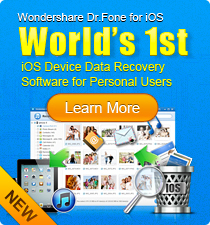
 Follow us on Twitter
Follow us on Twitter


