Data Recovery Los Angeles: Easily Recover Files, Do It Yourself
Jul 31,2013 10:11 am | Published to Data Recovery by Derek Morrison (Google+)
Follow @DerekMorrisonRD
Files can be deleted or lost due to many reasons, including accidental deletion of files, human errors, software corruption, configurations errors, etc. Whatever the reasons are, when a disaster strikes, there are few options: search for a backup version, rescue files yourself or hire specialists to do the job.
For those Los Angeles residents who have no habit to backup files, the chance of having a backup is small. If your urgent data loss matters, it's an ideal choice to find a Los Angeles data recovery service provider to get back your important files. The only drawback is the time and price. You have to wait while delivering and receiving your hard drive or device, and the price could be very expensive.
The best option is to recover files yourself. You might think it's difficult. Actually, it isn't. With the right data recovery software, it's only a few clicks away to retrieve your files. Why is it possible to recover files? When you delete a file, it isn't gone. It just becomes inaccessible and will permanently disappear only when it's overwritten by a new file. This is also the principle that data recovery service providers count on to recover your files. If you don't want to pay for pricey check, you can try WS Data Recovery Software to recover lost files on Windows and Mac. DO-IT-YOURSELF. It's FREE to recover the first 100MB files with the Windows version.


IMPORTANT: Install the software to an external HDD or a drive your lost data don't reside.
Supported Data Loss Scenarios by WS Data Recovery
| Deleting | • "Shift + Delete" • Delete files and empty Recycle Bin |
| Formatting | • Unexpectedly format hard drive • Disk initializations when memory card is connected |
| Human Errors | • Factory resetting without backup • Turning off the storage media while writing data • Using memory card between different cameras • Pulling out SD card while the camera is ON |
| Other reasons | • System crashed • Virus infection • Unexpected power off • Restored Windows system • Partition table is invalid |
Los Angeles Data Recovery Service Providers
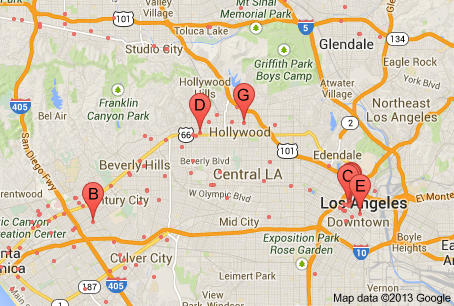 1. Kroll OnTrack Data Recovery Service
1. Kroll OnTrack Data Recovery Service
Phone (CA, US): 800 872 2599, learn more >>
2. Seagate Recovery Service
Phone (CA, US): 1 800 475 0143, learn more >>
3. Platinum Data Recovery Service
Phone (LA, CA): (800) 313-0044
Address: 2370 Westwood Blvd Ste L2, Los Angeles, CA 90064
DIY Data Recovery Los Angeles - Get Files Back Instantly
With the help of WS Data Recovery software, you can perform a data recovery yourself. Below are easy steps to recover files using it, at your home in Los Angeles, CA. You don't need to call and wait. It's safe and will do no harm to your data because it reads data only. IMPORTANT: Install the software to an external HDD or a drive your lost data don't reside.
Step 1:Run the program and select a recovery mode
Step 2:Select the hard drive and scan for lost files
Step 3:Preview and recover deleted files to a safe partition or disk
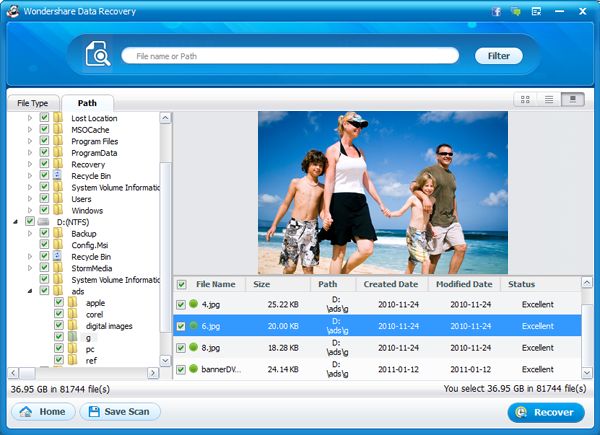
Video Tutorial: Data Recovery Los Angeles
Download WS Data Recovery software now to recover deleted files safely and quickly.



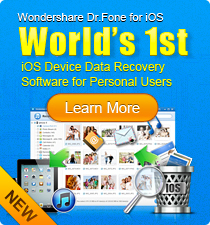
 Follow us on Twitter
Follow us on Twitter


